LinkedIn: Facebook For Grown-Ups
“LinkedIn: Connecting the world’s professionals to make them more productive and successful”
LinkedIn – Love it or hate it, you need to get on it. If you’re already a member – congrats, skip on down to “Already LinkedIn”. But for the rest of you, who are either too lazy to make an account or just plain old just don’t give a damn, read on and find out more. Here’s my list of reasons you should jump on the bandwagon:
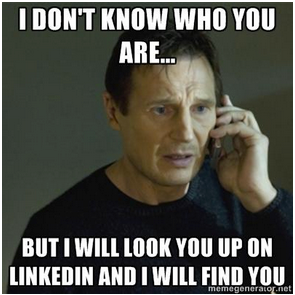
- Try promoting yourself professionally online for once. This seems sensible, given at the moment potential recruiters are looking through drunk photos of you on your gap year on Facebook.
- Extend your resume. For some people a two-page resume isn’t enough. LinkedIn provides a place to have more in-depth information, including recommendations and endorsements, both of which have no place on a regular resume.
- Network and connect. Plain and simple. After all it’s not WHAT you know, it’s WHO you know. The more the better – your connections could be potential clients, bosses or partners.
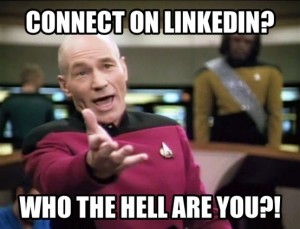
So three great reasons to sign up and get connecting. Still not convinced…
3. Recruiters and hiring departments definitely look you up on LinkedIn when you apply for jobs. NOT having an account will almost certainly put you behind more technologically advanced peers.
4. Search for jobs. Jobs may be advertised on LinkedIn that aren’t advertised elsewhere. Don’t want to compete for the 5 graduate roles that the 8,000 other graduates are squablling over? Try LinkedIn.
5. Managed to secured an interview? Bravo – now its just you and the 25 other people. With LinkedIn you can look up the profile of the person who will interview you. See if you have any connections in common – you might know someone already in the organisation.
ALREADY LINKEDIN?
So eventually you’ll join the throngs of professionals joining this social network. Now what? While I’m a relative newcomer to LinkedIn myself, I’ve picked up a few tips and tricks that maybe you’ve overlooked. I’m no expert but take a look:
- Try get a professional photo. You want to be a professional – act like one. Every Tom, Dick and Harry seems to have an SLR these days. Try asking your friend with the new SLR Canon to take some snaps with you in a suit. Lazier than that? Pose accordingly in your next family Bar-mitzvah or wedding photo shoots.
- Think about you “Professional Headline” – Your headline is your ‘tagline’ – a short introduction to who you are in a professional context. Its like the little phrase underneath the movie title (“One dream. Four Jamaicans. Twenty below zero”). Be creative or be direct – do whatever you think is right, but just be sure that your engaging and you’ll stand out from the rest.
- Ask for recommendations! (not to be confused with endorsements)
- Ask from a tutor, lecturer or supervisor that you good relations with. They may surprise you! This person actually has credentials. It doesn’t neccessarily have to be someone you’ve formally worked with…
- Part of a uni student group? Ask the chairperson or equivalent. There are no rules governing who can and cannot write you a recommendation.
- And for students whom neither of the above is applicable. You can get a little flexible…
- ask a family member with a different surname
- if you’re at school, ask a teacher or careers advisor.
- Custom URL for your Public Profile. This is no big deal, but a nice little touch nonetheless. This will allow you to customize the URL of your public LinkedIn profile. This is especially great if you want to include the link on the bottom of a résumé, on a business card or are publicising your page anywhere.
- Move your cursor over your name in the top right of your homepage and select Settings
- Click the Edit your public profile link near the bottom right.
- In the Your public profile URL box on the right, click the “Customize your public profile URL” link.
- Type the last part of your new custom URL in the text box.
- Click Set Custom URL.
That’s enough for now. In summation:
- If you don’t have LinkedIn – get it. Or don’t – less competition for the rest of us.
- If you have a LinkedIn profile – spend a little time on it and consider a few of the tips listed above.
Oh and P.S. – just remember LinkedIn is a tool. You can have 500+ connections, a kick-ass profile and a thousand recommendations, but at the end of the day there is no substitute for good old-fashioned experience! Get involved and get active – it’s never too late.
Related articles
- 5 simple rules every LinkedIn user should follow. (oldpeoplenewtechnology.wordpress.com)
- How to Make a LinkedIn Profile That Will Actually Help You Get a Job (thebillfold.com)
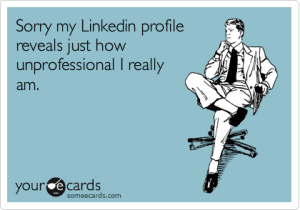
Anyone reading this blog is smart enough to connect with me… http://www.linkedin.com/profile/view?id=173202235&trk=hb_tab_pro_top